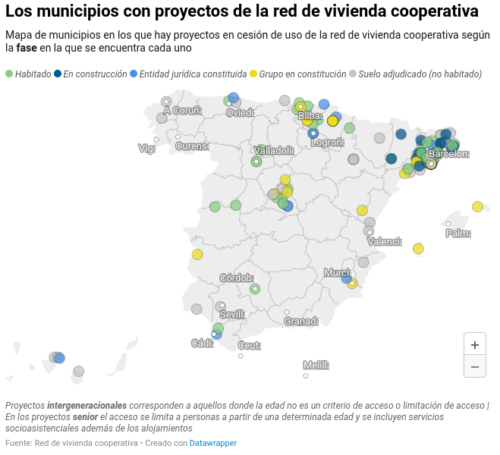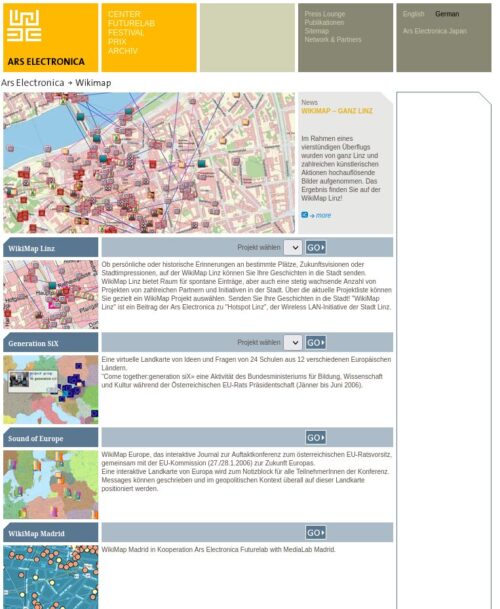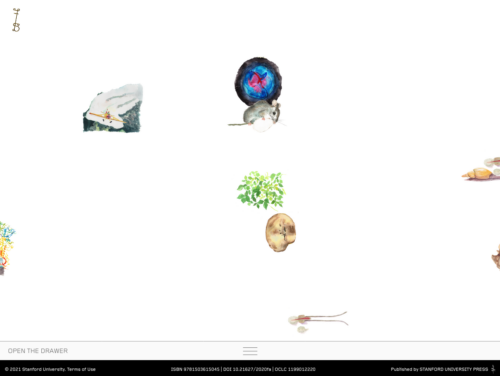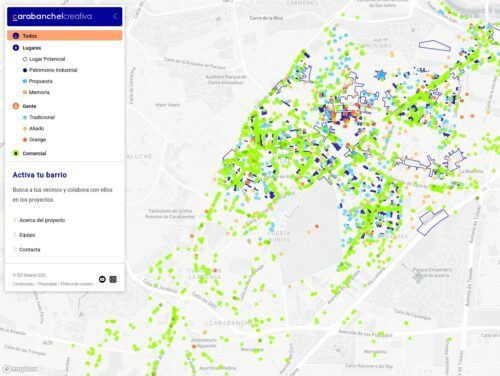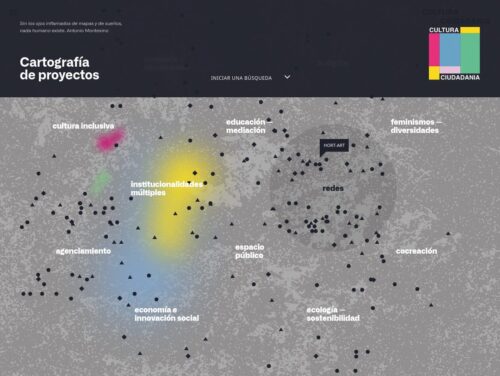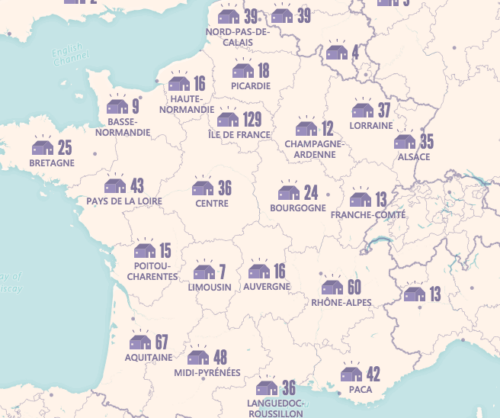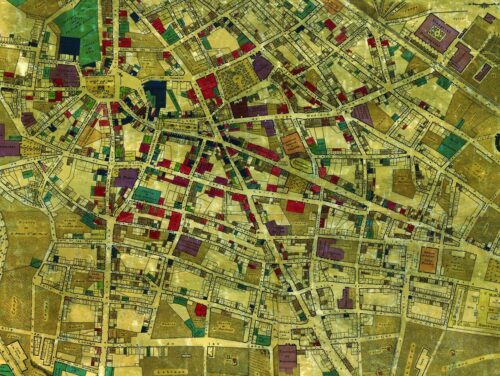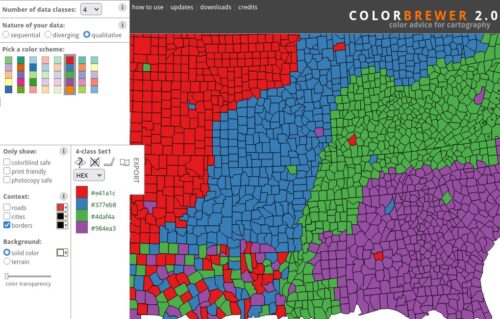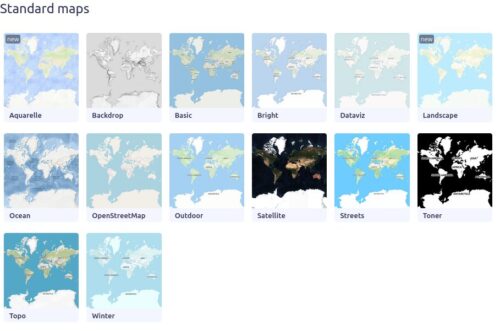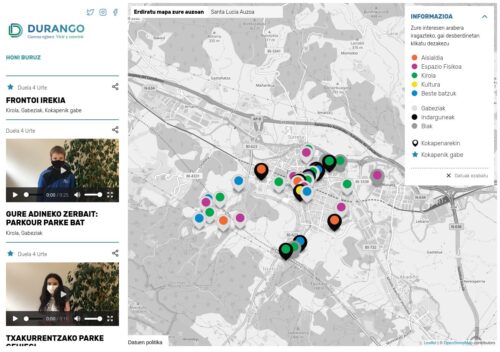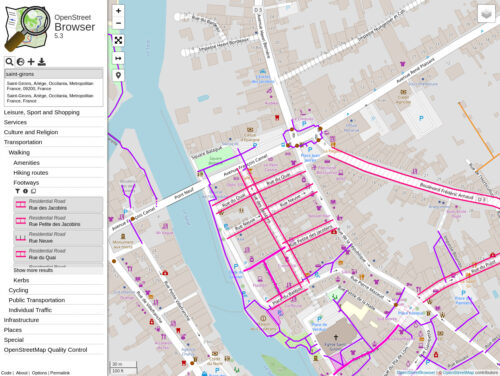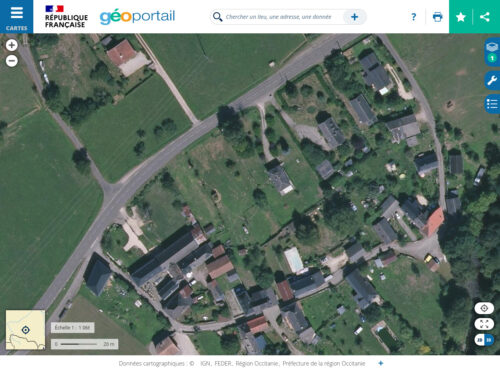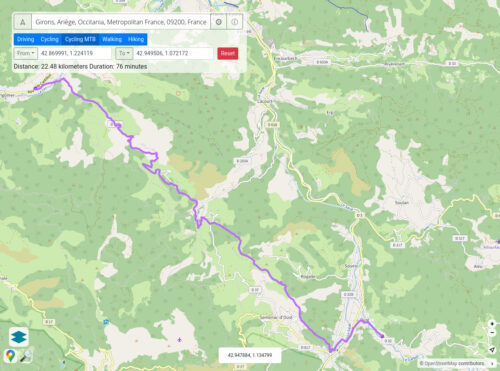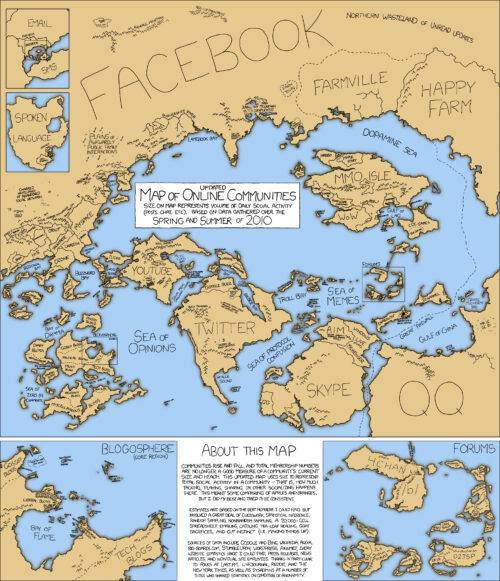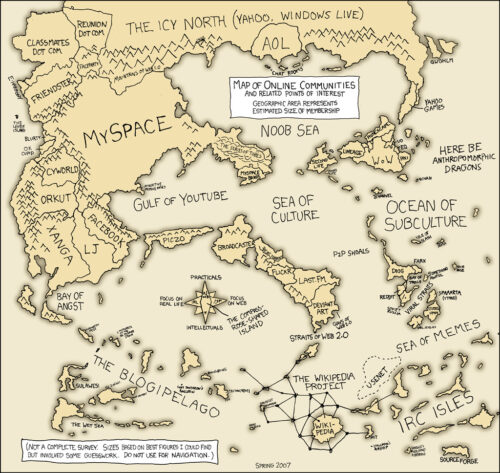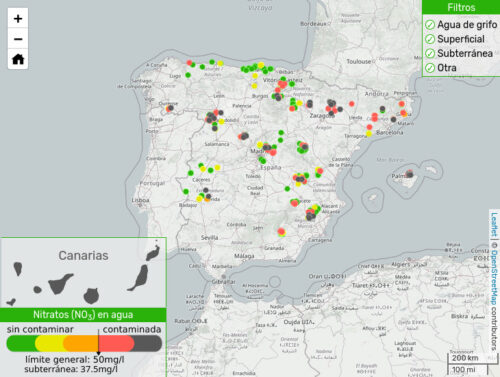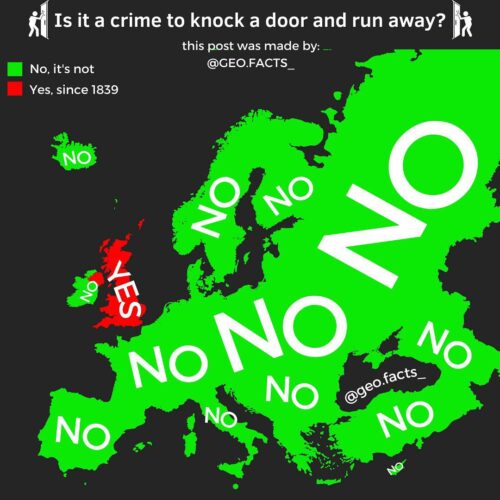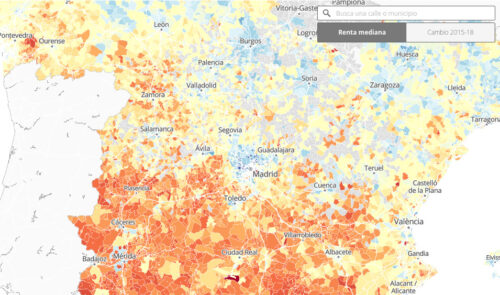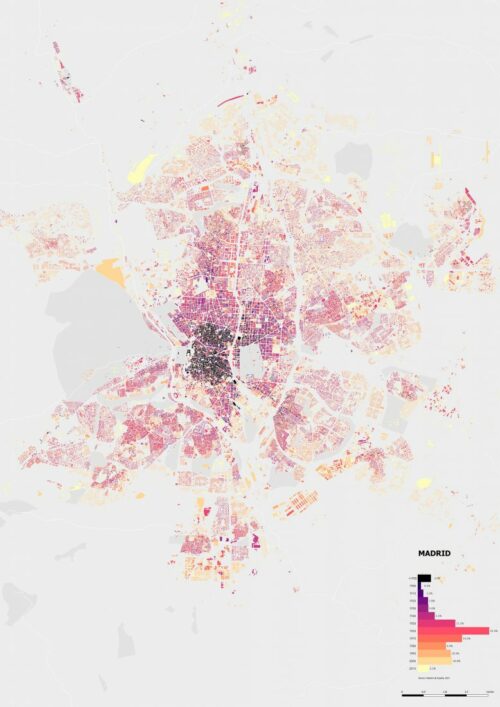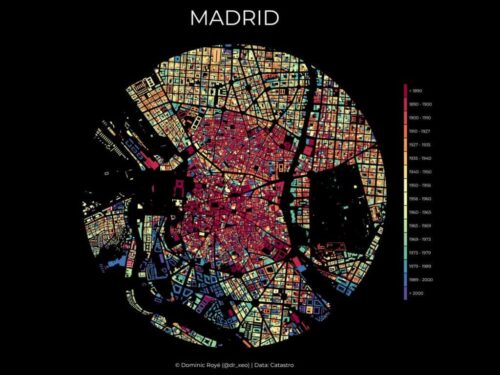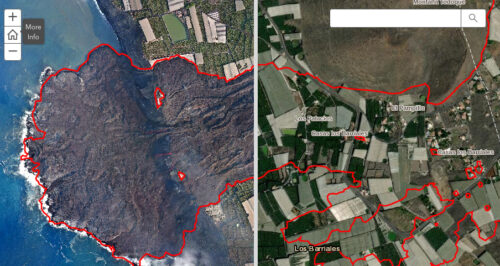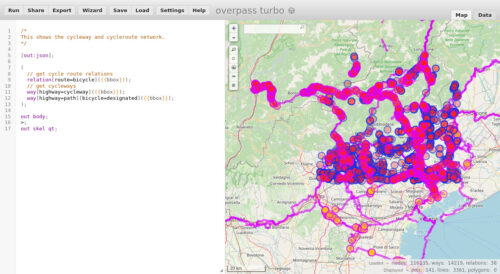why does this particular conversion seem to present so many problems?
I think there are three main reasons:
1. The sort of people that visualise data on Google Maps / Bing Maps are (typically) not GIS professionals. This comment is not in anyway meant to belittle the quality of their data or output. However, the fact is that most GIS professionals still use the commercial (expensive) ESRI ArcGIS product set, and free tools such as Google / Bing are always more likely to attract casual spatial developers. As such, these developers are less likely to know (or want to know) about things like datums, coordinate systems, projections – they just want a map that works.
2. The EPSG code assigned to the projection has changed several times and much of the information displayed on the internet, as well as used in spatial applications themselves, is out-of-date. You’ll see references to EPSG 900913, 3857, 3785, 3587, and various different definitions of each of those systems.
3. The actual projection used by Microsoft / Google itself is (a bit of) a hack, which can lead to misalignment issues when your code actually does the projection the “correct” way. For example, it is common to find issues raised across a number of tools that conversion between WGS84 and Bing / Google Maps leads to Y values that are “out” by about 20km – see the Proj.NET issues here, here, here, here, and here, the ArcGIS API for Silverlight issue here, or the issue for the Proj.4 library reported here, for example.
Confusion over the EPSG Code
Coordinate systems are defined using a set of parameters, including the type of projection used (Mercator, Albers etc.), coordinate offset (False Easting, False Northing), the unit of measurement (Metre, Foot etc.), the underlying datum (WGS84, NAD27 etc.) and many more.
Because it’s quite a pain to have to keep quoting this complete set of parameters, every system is commonly referred to by a unique integer code (also called it’s SRID) instead. The set of SRIDs assigned to spatial reference systems in mainstream usage was originally set up by the European Petroleum Survey Group, and they are generally referred to as EPSG codes.