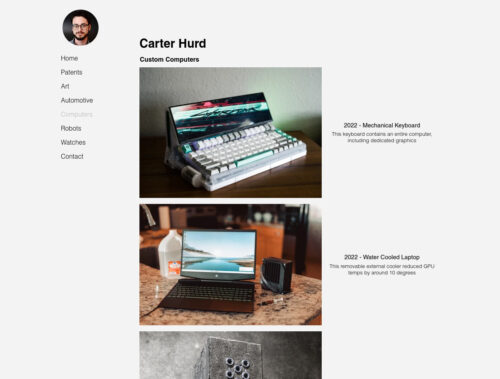LLM System and Hardware Requirements – Running Large Language Models Locally #systemrequirements
This is a great 100% free Tool I developed after uploading this video, it will allow you to choose an LLM and see which GPUs could run it… : https://aifusion.company/gpu-llm/
Min Hardware requirements (up to 16b q4 models) (eg. Llama3.1 – 8b)
RTX 3060 12GB VRAM : https://amzn.to/3M0HvsL
Intel i5 or AMD Ryzen 5
Intel i5 : https://amzn.to/3WGZtp3
Ryzen 5 : https://amzn.to/46IigoC
36GB RAM
1TB SSD : https://amzn.to/4cBebEd
Recommended Hardware requirements (up to 70b q8 models) (eg. Llama3.1 – 70b)
RTX 4090 24GB VRAM : https://amzn.to/3AjIHow
Intel i9 or AMD Ryzen 9
Intel i9 : https://amzn.to/3YCeLxW
AMD Ryzen 9 : https://amzn.to/3YIaUiT
48GB RAM
2TB SSD : https://amzn.to/3YFQ83A
Professional Hardware requirements (up to 405b and more) (eg. Llama3.1 – 405b)
Stack of A100 GPUs or A6000 GPUs
https://amzn.to/3yojZ5T
Enterprise grade CPUs
https://amzn.to/3YDgByw
https://amzn.to/4dEbfY2
Smartwatches with Open Source OS And Where To Find Them
In context of fresh Chinese smartphones’ telemetry leaks – OnePlus, Xiaomi, Oppo and Realme, the data privacy concerns are rising again. Wearable devices know their user better than anyone else: where he/she lives, eating, sleeping; which sport, TV show, store they like and which politics they support. Even more, they can predict what user wants to eat on lunch with big chances to success, simple ’cause they know what he/she bought last week. We don’t need to even discuss a value of health, finances or private photos – leaking a small piece of related information can make a big hole in a ship called “Comfort Life”. No matter who you are – an ordinary worker, bank owner, green activist or journalist specialising on corruption. Some people will surely disagree here with the slogan “I have nothing to hide” slogan – folks, no point in discussing it anymore ’cause a billion places on Internet still host the finsihed battles; this Wikipedia page should uncover the main points.
An Open Source Smart Watch You’d Actually Wear
Enter the Open-SmartWatch from [pauls_3d_things]. This ESP32 powered watch packs a gorgeous circular 240×240 TFT display, DS323M RTC, BMA400 three-axis accelerometer, and a 450 mAh battery inside of a 3D printed enclosure that can be produced on your average desktop machine. WiFi and Bluetooth connectivity are a given with the ESP32, but there’s also an enhanced edition of the PCB that adds another 4 MB of RAM, a micro SD slot, and a Quectel L96 GPS receiver.
PineTime BY PINE64
An Open Source Smartwatch For Your Favorite Devices. Low Cost, High Fidelity.
The PineTime is a free and open source smartwatch capable of running custom-built open operating systems. Some of the notable features include a heart rate monitor, a week-long battery, and a capacitive touch IPS display that is legible in direct sunlight. It is a fully community driven side-project which anyone can contribute to, allowing you to keep control of your device.
We envision the PineTime as a companion for not only your PinePhone but also for your favorite devices — any phone, tablet, or even PC. In its current state the PineTime ships with a community firmware called Infinitime, which works with Linux computers and phones, Windows machines, and Android devices. IOS support is currently being looked into for Infinitime.
Project Airframe – Open Source Smartwatch
A fully custom open source Smartwatch with all the features you are used in normal smartwatches
Disclaimer I haven’t worked on this in ages. I never got to get all Parts working together. I would not suggest building it on your own at the moment. If you want to contribute feel free to do so.
Project Airframe is an open-source smartwatch designed to give developers and hobbyists full access to both hardware and software. With state-of-the-art sensors, wireless charging, GPS, and more, it’s a versatile tool for exploring wearable technology. Below, you’ll find everything you need to get started, from hardware specifications to software instructions.
Can You Use an AMD CPU With an NVIDIA GPU?
Are NVIDIA GeForce Graphics Cards Compatible with AMD CPUs?
The simple answer is: yes! AMD CPUs are designed to work with any graphics cards, and any modern NVIDIA GeForce GPU will work fine with an AMD CPU. GPU and CPU brands are characteristically inter-compatible.
Where some PC components become incompatible with each other is when the sockets and connectors don’t match up. This is extremely common with CPUs and motherboards, as certain processors only work with sockets and chipsets designed for that CPU.
Modern graphics cards use the PCI Express expansion bus standard, and as long as your motherboard has the right slot for your graphics card you’re good to go. PCIe is a universal standard and therefore you’ll find motherboards for both AMD and Intel CPUs with the right connector for your graphics card.
switch advice: tp-link vs netgear vs aumox (unmanaged)
Unmanaged switches are pretty much all the same, and you can primarily shop on price alone. I might avoid the completely “no name” knockoff brands, but any switch from TPLink or Netgear is gonna be fine and last decades. Switching technology has pretty much been solved and is very hard to screw up. Just put a switching chipset inside a metal box, and that’s all manufacturers need to do.
Best Lightweight Linux Distributions for Older Computers [With System Requirements]
Don’t throw your old computer just yet. Use a lightweight Linux distro and revive that decades-old system.
What is a TPM and why isn’t mine working?
A TPM, or Trusted Platform Module, is a security chip that can be embedded in a laptop or plugged into most desktop PCs. It’s basically a lockbox for keys, as well as an encryption device a PC can use to boost its security.
Framework Laptop
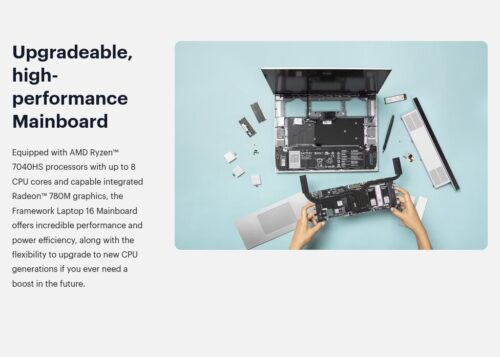
Framework Laptop 13 is a thin, light, fast 13.5” notebook that is simple to customize, upgrade, and repair, so it stays yours for longer.
What to do with a swollen battery
Removal and disposal of a swollen battery can be dangerous, but leaving a swollen battery inside a device can also cause serious harm. Read all warnings carefully and proceed at your own risk. All batteries are hazardous waste and must be disposed of properly.
How To Check Motherboard On Linux: A Simple Guide
…we’ll show you how to use the command “dmidecode” to get the information about your motherboard, as well as how to use the command “lshw” to get more information about your system
How To: Linux Show List Of Network Cards
- lspci command : List all PCI devices.
- lshw command : Linux identify Ethernet interfaces and NIC hardware.
- dmidecode command : List all hardware data from BIOS.
- ifconfig command : Outdated network config utility.
- ip command : Recommended new network config utility.
- hwinfo command : Probe Linux for network cards.
- ethtool command : See NIC/card driver and settings on Linux.
Choosing The Right DIY Kit For Your Mechanical Keyboard
75%
This size is very similar to a tenkeyless keyboard but it tightly packs the keys. It is very similar to a 65% keyboard but maintains the function row.
Hot-swappable means that you can easily install your switches into the board without having to solder them in.
What Is Aptio Setup Utility? How to Fix If Asus Stuck in It? [MiniTool Tips]
To get rid of the setup utility, you need to follow these instructions below:
Step 1: Boot your Asus computer and wait for it to the Aptio Setup Utility window.
Step 2: Go to Security, expand the Secure Boot Control menu and ensure the secure boot option is disabled.
Step 3: Save and exit the tab, then restart your PC and wait for it to load Aptio Utility settings once again.
Step 4: Navigate to the Boot tab, disable these two options – Secure Boot and Fast Boot.
Step 5: Besides, enable CSM (Compatible Support Module).
Step 6: Save the change and restart the Asus computer. It should boot to the Windows operating system instead of Aptio Setup Utility.
Proprietary device driver
A proprietary device driver is a closed-source device driver published only in binary code. In the context of free and open-source software, a closed-source device driver is referred to as a blob or binary blob. The term usually refers to a closed-source kernel module loaded into the kernel of an open-source operating system, and is sometimes also applied to code running outside the kernel, such as system firmware images…
Revolutionary User Interfaces
The human computer interface helps to define computing at any one time. As computers have become more mainstream the interfaces have become more intimate. This is the journey of computer technology and how it has come to touch all of our lives.
The 9 Best Secure Routers of 2021
The Linksys WRT3200ACM has Tri-Stream 160 technology that doubles bandwidth to help maintain speed better than most dual-band routers. Additional features such as MU-MIMO technology helps each device stay connected to the network at the fastest possible speed without interfering with the performance of other devices.
Linksys’ Smart Wi-Fi smartphone app also lets you manage and monitor your network from anywhere at any given time, but it’s the open-source aspect that really shines for security-focused router buyers, since you can easily use “packages” from trustworthy open source distributions such as OpenWRT or DD-WRT and establish a secure VPN, monitor and analyze network traffic or detect network intrusions instantaneously. Since the firmware packages are all open source, that also means that they’ve been extensively “peer-reviewed” by security experts, making them much more likely to be free of vulnerabilities that hackers can exploit.
USB-C Introduction: What You Really Need to Know About the Connector Taking Over the World
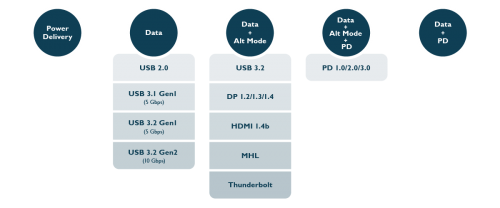
Whereas USB-A connectors have to be plugged into their ports in a specific orientation, the symmetry of the oval shaped USB-C connector head, along with the pin configuration within it, allows the USB-C connector to be completely reversible…
With two-way charging, a USB-C port has the potential to either output power in order to charge a connected device, or input power from a connected device in order to charge itself.
Alt Mode allows USB-C ports to transfer data/video via multiple interfaces, including the increasingly popular DisplayPort video interface. USB-C ports which are able to transfer DisplayPort signals are either called USB-C DisplayPort or DP Alt Mode. They allow you to connect video sources (e.g. PCs, Blu-Ray players, etc.) and display devices (e.g. TVs, projectors, etc.) that support DisplayPort to each other via their USB-C ports to broadcast high-definition video.
What’s the Difference Between GPT and MBR When Partitioning a Drive?
MBR does have its limitations. For starters, MBR only works with disks up to 2 TB in size. MBR also only supports up to four primary partitions—if you want more, you have to make one of your primary partitions an “extended partition” and create logical partitions inside it. This is a silly little hack and shouldn’t be necessary.
GPT stands for GUID Partition Table. It’s a new standard that’s gradually replacing MBR. It’s associated with UEFI, which replaces the clunky old BIOS with something more modern. GPT, in turn, replaces the clunky old MBR partitioning system with something more modern. It’s called GUID Partition Table because every partition on your drive has a “globally unique identifier,” or GUID—a random string so long that every GPT partition on earth likely has its own unique identifier.
GPT doesn’t suffer from MBR’s limits. GPT-based drives can be much larger, with size limits dependent on the operating system and its file systems. GPT also allows for a nearly unlimited number of partitions.
On an MBR disk, the partitioning and boot data is stored in one place. If this data is overwritten or corrupted, you’re in trouble. In contrast, GPT stores multiple copies of this data across the disk, so it’s much more robust and can recover if the data is corrupted.
GPT also stores cyclic redundancy check (CRC) values to check that its data is intact. If the data is corrupted, GPT can notice the problem and attempt to recover the damaged data from another location on the disk. MBR had no way of knowing if its data was corrupted—you’d only see there was a problem when the boot process failed or your drive’s partitions vanished.
Librem laptop hardware quality? Qubes usability/battery life?
Huh, any idea which ODM?
That’s not something we disclose, and to my knowledge nobody managed to figure out for our existing lineup. Regardless, these aren’t white-box devices we are simply repackaging. We work with an ODM to make customizations to a reference board/design, including (but not limited to) keyboard layout/feel, hardware kill switches, display type, hardware TPM, display type, chassis materials, etc. All of which add significant NRE cost (which we have to pay upfront)
NVMe vs. SATA: Which SSD Technology Is Faster?
Take, for example, the 1 TB Samsung 860 Pro, a 2.5-inch SSD with a maximum sequential read speed of 560 megabytes per second (MB/s). Its successor, the NVMe-based 960 Pro, is more than six times faster than that, with a top speed of 3,500 MB/s.
Whole House Audio & Multi-Room Music Systems
Whole house music and multi-room systems are very popular in homes and living spaces of all shapes and sizes. There are many ways to send music throughout a home, including wired and/or wireless connections that enable control from anywhere. You can use an existing receiver as the center hub, or you can install a completely dedicated whole house music system. The amount of effort involved can range from adding a speaker switch to a receiver, do-it-yourself wired/wireless networking, or something more sophisticated that would require professional installation. However, there are pros and cons to the different methods available.
SSD vs. HDD: What’s the Difference?
An SSD does functionally everything a hard drive does, but data is instead stored on interconnected flash-memory chips that retain the data even when there’s no power present. These flash chips are of a different type than the kind used in USB thumb drives, and are typically faster and more reliable.
The PC hard drive form factor standardized at 5.25 inches in the early 1980s, with the now-familiar 3.5-inch desktop-class and 2.5-inch notebook-class drives coming soon thereafter. The internal cable interface has changed from serial to IDE (now frequently called Parallel ATA, or PATA) to SCSI to Serial ATA (SATA)
An SSD-equipped PC will boot in less than a minute, and often in just seconds. A hard drive requires time to speed up to operating specs, and it will continue to be slower than an SSD during normal use.
Because of their rotary recording surfaces, hard drives work best with larger files that are laid down in contiguous blocks. That way, the drive head can start and end its read in one continuous motion. When hard drives start to fill up, bits of large files end up scattered around the disk platter, causing the drive to suffer from what’s called fragmentation. While read/write algorithms have improved to the point that the effect is minimized, hard drives can still become fragmented to the point of affecting performance. SSDs can’t, however, because the lack of a physical read head means data can be stored anywhere without penalty. Thus, SSDs are inherently faster.
An SSD has no moving parts, so it is more likely to keep your data safe in the event you drop your laptop bag or your system gets shaken while it’s operating.
SSDs make no noise at all; they’re non-mechanical.
An SSD doesn’t have to expend electricity spinning up a platter from a standstill. Consequently, none of the energy consumed by the SSD is wasted as friction or noise, rendering them more efficient.
While it is true that SSDs wear out over time (each cell in a flash-memory bank can be written to and erased a limited number of times), thanks to TRIM command technology that dynamically optimizes these read/write cycles, you’re more likely to discard the system for obsolescence (after six years or so) before you start running into read/write errors with an SSD.
Computer Manuals (Hardware and Software)
A collection of manuals for home computers. Manuals include software, hardware, and how-tos.
PC Part Picker. Catalog of components with prices by country to build a PC and guides made by users
uilding your own PC and need ideas on where to get started? Explore our build guides, which cover systems for all use-cases and budgets, or create your own and share it with our community.
Projector Resolution: Native vs. Maximum
So native resolution is the actual, true, physical resolution of the projector. The projector will never be able to display more actual pixels than it has on those panels or chips.
Maximum resolution is the highest resolution signal that the projector has been programmed to process and display.