Folded Face Shield Repository
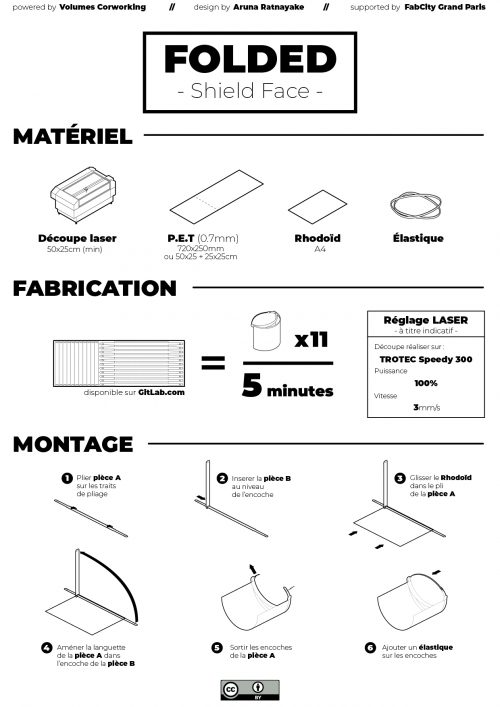
Powered and producted by Volumes
Design and videos by Aruna RATNAYAKE
Supported by Fab City Grand Paris
Contributors Michael ARAUJO, Corentin BOITEAU, Olivia BRUNET, Vincent GUIMAS, Thibaut SMITH

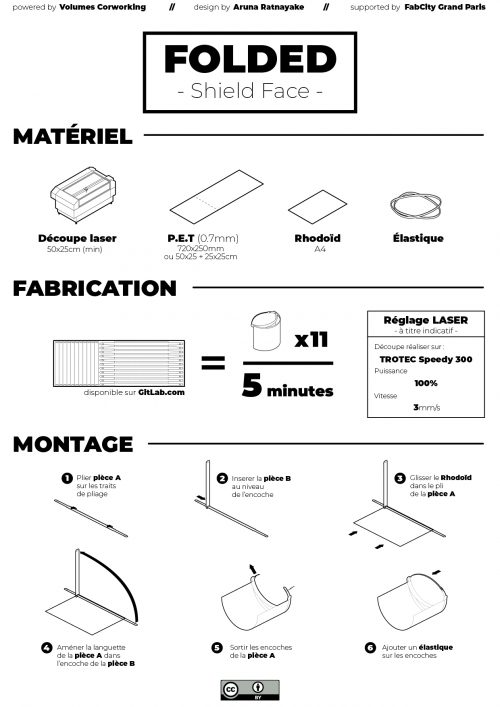
Powered and producted by Volumes
Design and videos by Aruna RATNAYAKE
Supported by Fab City Grand Paris
Contributors Michael ARAUJO, Corentin BOITEAU, Olivia BRUNET, Vincent GUIMAS, Thibaut SMITH
The mod_wsgi package implements a simple to use Apache module which can host any Python web application which supports the Python WSGI specification.
El gigantesco solar que venderá Adif a Distrito Castellana Norte (DCN), formada por la constructora San José y BBVA, agrupa 1,27 millones de metros cuadrados, según el último contrato. La empresa pública tiene la propiedad de la mitad del terreno que se va a urbanizar, el resto se lo reparten con porcentajes mucho menores el Ayuntamiento de Madrid, la Comunidad de Madrid, Correos y el Ministerio de Fomento junto a otros propietarios privados. DCN pagará por ese suelo 984,2 millones de euros: lo que supone menos de 769,5 euros por metro cuadrado si se descuentan los intereses financieros del pago a 20 años.
La línea naranja representa a los ingresados en UCI. Cada vez que se eleva por encima de un umbral, por ejemplo, 100 a la semana, el país cerraría todas las escuelas y la mayoría de las universidades e impondría el confinamiento social. Cuando los ingresos vuelven a caer por debajo de 50, esas medidas se levantarían, pero las personas con síntomas o cuyos familiares tuvieran síntomas deberían seguir en sus hogares.
So although many of us have to stay in, there are still ways that we can help—by simply improving the map. We’ve been talking with the mapping community to find out what the current mapping priorities are and how you can help. Here are some of the mapping attributes that are increasingly important in the current environment:
Hospitals/clinics including facilities and surrounds: This includes the opening hours, addresses, services provided, building outlines, and helipads for countries where air ambulances are commonly used.
Pharmacies: Opening hours, locations and addresses.
Supermarkets, marketplaces, and convenience stores: Opening hours, locations and addresses.
Banks, ATMs, electronic money transfers: Particularly important with global economic disruption.
We highly encourage mapping some of the above features in an area you care about. There are also some existing tasks that you can help complete.
Hospitals in the Philippines with MapRoulette
Global health sites mapping with Healthsites
Health care clinic information globally with MapContrib
Hospital outlines and surrounds in Qom, Iran with MapRoulette
Hospital outlines and surrounds in Tehran province, Iran with MapRoulette
Importing pharmacies in Catalonia, Spain with OSM Tasking Manager
Enriching hospital data in Istanbul with MapRoulette
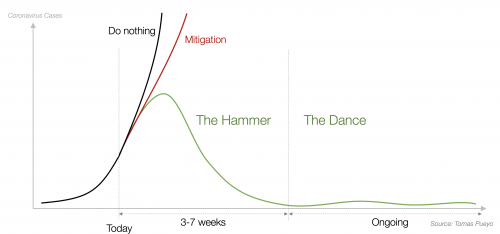
Strong coronavirus measures today should only last a few weeks, there shouldn’t be a big peak of infections afterwards, and it can all be done for a reasonable cost to society, saving millions of lives along the way. If we don’t take these measures, tens of millions will be infected, many will die, along with anybody else that requires intensive care, because the healthcare system will have collapsed.
COVID-19 (2019 novel Coronavirus) is a current epidemic as of today. Developers around the world are building applications for the public to get up-to-date and accurate information as quickly as possible.
If you are a developer, you may also be able to contribute to some of these projects.
We are facing an unprecedented public health crisis with the Coronavirus (Covid-19) outbreak. We believe that data-driven decisions, and people working together for the greater good, are the best way through this difficult time. Right now, it’s more important than ever to have the resources to answer critical questions that matter to your organization and people. This includes having access to timely, detailed, and trustworthy data to think quickly and move fast. We have gathered the power of our Tableau Community and our technology to create a free Covid19 Data Resource Hub to help you make confident decisions with data.
L’information officielle sur la progression de l’épidémie en France est assez fragmentée, et n’est presque jamais structurée sous forme de données.
L’objectif de ce jeu de données est de consolider l’information officielle, et de la rendre disponible dans des formats ouverts et aisément réutilisables (JSON, CSV…).
Granularité
Les données sont proposées selon plusieurs granularités : monde, pays (France), région et département.
Les données à la maille du département sont actuellement très fragmentaires.
Sources utilisées
Santé publique France
Préfectures
Agences Régionales de Santé
Ministère des Solidarités et de la Santé
Code source et issues
Lien vers le projet de collecte de données. Signalez les problèmes et erreurs de données en créant des issues à l’adresse suivante :
https://github.com/opencovid19-fr/data
The goal of this document is to help newsroom managers provide clear, useful guidance to their reporters and editors during a period in which we lack official institutional direction on how best to respond to the novel coronavirus pandemic.
None of this is medical advice—it is a framework to help you create an environment in which your teams can better cope with disruption and uncertainty.
Nor is this document meant to be exhaustive or overly prescriptive, though we think you’ll find it a useful template to adapt to the specific needs of your newsroom.
Using intersection observer
If you’ve written lazy loading code before, you may have accomplished your task by using event handlers such as scroll or resize. While this approach is the most compatible across browsers, modern browsers offer a more performant and efficient way to do the work of checking element visibility via the intersection observer API.
Me da miedo que se aplaudan decisiones coercitivas como el confinamiento forzoso que, incluso pudiendo ser necesario, es el resultado del fracaso de la propia ciudadanía para actuar cívicamente y evitar en la medida de sus posibilidades las interacciones sociales
En este espacio podrás leer vuestras preguntas relacionadas con el Covid-19 y las últimas medidas tomadas por el Gobierno, y las respuestas del equipo Civio.
The WordPress Foundation owns and oversees the trademarks for the WordPress and WordCamp names and logos. We have developed this trademark usage policy with the following goals in mind:
We’d like to make it easy for anyone to use the WordPress or WordCamp name or logo for community-oriented efforts that help spread and improve WordPress.
We’d like to make it clear how WordPress-related businesses and projects can (and cannot) use the WordPress or WordCamp name and logo.
We’d like to make it hard for anyone to use the WordPress or WordCamp name and logo to unfairly profit from, trick or confuse people who are looking for official WordPress or WordCamp resources.
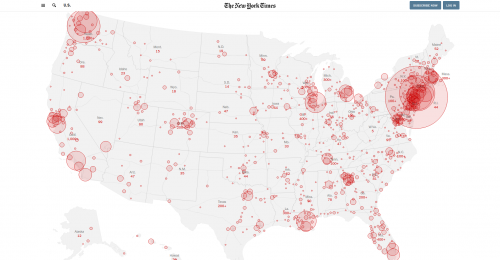
The number of known cases of the coronavirus in the United States surged past 10,000 on Thursday morning as testing expanded and the virus spread. As of Friday morning, at least 12,392 people across every state, plus Washington, D.C., and three U.S. territories, have tested positive for coronavirus, according to a New York Times database, and at least 195 patients with the virus have died.
Ostensibly a chat app, WeChat is actually a superapp, because it seamlessly integrates many services and products. It is the way the vast majority of Chinese citizens communicate with friends and family. For some, it is a medical scheduling app, used to make and manage doctor’s appointments. And it is a wallet, the means by which users buy groceries, access their bank accounts, pay their mortgages, and engage in just about any financial transaction.
Shutting down a WeChat account is, in effect, a digital form of banishment for the many users who have opted into its ecosystem. Not only is the user cut off from communicating with friends and family, but in what is increasingly becoming a cashless society, it effectively denies users who have concentrated their money in WeChat Wallet the ability to independently function.
U.S.-based tech companies often deal with these and other wide-ranging country and regional-specific speech restrictions via something known as geo-blocking, which enables them to restrict in one region content that is otherwise permitted by the terms of service and thus accessible elsewhere. Implicit in this approach is a recognition of the obligation to comply with local law, even if it means complying with takedown and keep-off demands that run contrary to free speech commitments elsewhere.
Foro para la discusión sobre la creación de respiradores / ventiladores abiertos. Estamos recopilando información, de forma colectiva, para el diseño de dispositivos médicos, abiertos, que ofrezcan alternativas en caso de necesidad.
Read the BASICS to find out how online surveillance works. Dive into our TOOL GUIDES for instructions to installing our pick of the best, most secure applications. We have more detailed information in our FURTHER LEARNING sections. If you’d like a guided tour, look for our list of common SECURITY SCENARIOS.
Access data on COVID19 through an easy API for free. Build dashboards, mobile apps or integrate in to other applications. Data is sourced from Johns Hopkins CSSE
Digitization of cultural heritage over last 20 years has opened up very interesting possibilities for the study of our cultural past using computational “big data” methods. Today, as over two billion people create global “digital culture” by sharing their photos, video, links, writing posts, comments, ratings, etc., we can also use the same methods to study this universe of contemporary digital culture.
In this chapter I discuss a number of issues regarding the “shape” of the digital visual collections we have, from the point of view of researchers who use computational methods. They are working today in many fields including computer science, computational sociology, digital art history, digital humanities, digital heritage and Cultural Analytics – which is the term I introduced in 2007 to refer to all of this research, and also to a particular research program of our own lab that has focused on exploring large visual collections.
Regardless of what analytical methods are used in this research, the analysis has to start with some concrete existing data. The “shapes” of existing digital collections may enable some research directions and make others more difficult. So what is the data universe created by digitization, what does it make possible, and also impossible?
Across the globe, a coronavirus culture is emerging, spontaneously and creatively, to deal with public fear, restrictions on daily life, and the tedious isolation of quarantine. “This is a bad science-fiction movie that is real,” Agustín Fuentes, an evolutionary anthropologist at the University of Notre Dame, told me, in a late-night discussion this week, about how COVID-19 may alter the human journey. He envisions a profound evolutionary process to insure the survival of the species as pandemics become more common. It’s already visible.
La globalización capitalista es biológicamente insostenible en ausencia de una infraestructura sanitaria pública internacional. Pero nunca existirá hasta que se acabe con el poder de las farmacéuticas y la sanidad con ánimo de lucro.
Al igual que lo hacen las gripes anuales, el virus está mutando a medida que atraviesa poblaciones con composiciones etarias e inmunidades adquiridas diferentes. La variedad que seguramente llegará a los estadounidenses ya es ligeramente diferente a la del brote original de Wuhan.
Sin embargo, no muy a menudo se reconoce que un 60% de la mortalidad mundial tuvo lugar en el oeste de la India, donde la exportación de cereales hacia el Reino Unido y unas brutales prácticas de requisamiento coincidieron con una grave sequía. La escasez de alimentos resultante condujo a millones de personas pobres al borde de la inanición. Se convirtieron en víctimas de una siniestra sinergia entre malnutrición, que inhibió su respuesta inmunitaria a la infección, y una neumonía bacteriana y vírica galopante. En otro caso, en el Irán ocupado por los británicos, varios años de sequía, cólera y escasez de alimentos, seguidos de un brote generalizado de malaria, sentaron las condiciones previas para la muerte de aproximadamente una quinta parte de la población.
…as consecuencias desconocidas de la relación entre malnutrición e infecciones existentes, debería alertarnos de que el COVID-19 podría seguir un camino diferente y mucho más mortífero en los suburbios de África y del sur de Asia. El peligro para los pobres del mundo ha sido ignorado casi por completo por los periodistas y por los gobiernos occidentales. El único artículo que he visto publicado afirma que como la población urbana de África Occidental es la más joven del mundo, la pandemia debería tener allí solo un impacto leve. En vista de la experiencia de 1918, la extrapolación parece ridícula. Nadie sabe lo que pasará en las próximas semanas en Lagos, Nairobi, Karachi o Calcuta. Lo único que es seguro es que los países ricos y las clases ricas se concentrarán en salvarse a sí mismas y prescindirán de la solidaridad internacional y de la ayuda médica. Muros y no vacunas: ¿puede haber un modelo más malvado para el futuro?
El acceso a las medicinas vitales, incluidas las vacunas, los antibióticos y los antivirales deberían ser un derecho humano, y estar universalmente disponibles sin coste alguno. Si los mercados no pueden proporcionar los incentivos para producir de forma barata estos fármacos, entonces los gobiernos y las organizaciones sin ánimo de lucro deberían asumir la responsabilidad de fabricarlas y distribuirlas. La supervivencia de los pobres debe considerarse una prioridad mayor que las ganancias de las grandes farmacéuticas.
…parece que la globalización capitalista es biológicamente insostenible en ausencia de una infraestructura sanitaria pública verdaderamente internacional
There was to be no outbreak of cholera in New Orleans, nor among the residents who fled. Despite raw sewage and decomposing bodies floating in the toxic brew that drowned the city, cholera was never likely to happen: there was little evidence that the specific bacteria that cause cholera were present. But the point had been made: Katrina had reduced a great American city to Third World conditions. Twenty-first-century America had had a cholera scare.
The Blockly library adds an editor to your app that represents coding concepts as interlocking blocks. It outputs syntactically correct code in the programming language of your choice. Custom blocks may be created to connect to your own application.
MIT App Inventor is an intuitive, visual programming environment that allows everyone – even children – to build fully functional apps for smartphones and tablets.
Teams are making ready-to-use COVID-19 datasets easily accessible for the wider data visualization and analysis community. Johns Hopkins posts frequently updated data on their github page, and Tableau has created a COVID-19 Resource Hub with the same data reshaped for use in Tableau.
These public assets are immensely helpful for public health professionals and authorities responding to the epidemic. They make data from multiple sources easy to use, which can enable quick development of visualizations of local case numbers and impact.
At the same time, the stakes are high around how we communicate about this epidemic to the wider public. Visualizations are powerful for communicating information, but can also mislead, misinform, and — in the worst cases — incite panic. We are in the middle of complete information overload, with hourly case updates and endless streams of information.
Non, boire des boissons chaudes ne « neutralise » pas le coronavirus.
Non, il n’est pas recommandé de se raser la barbe.
Non, on ne peut pas dire que seules les personnes présentant des symptômes sont contagieuses.
Non, la cocaïne ne soigne pas le virus (à lire sur l’AFP Factuel).
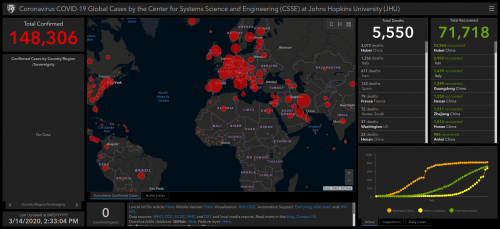
COVID19 is currently spreading exponentially, in a mostly unchecked fashion, throughout the world. Infection doubling rates are as high as 2-3 days. Under simplistic models, such unchecked growth means the disease infects most of the world in months. Current statistics indicate that 15-20% of people who get it require hospitalization for respiratory failure for multiple weeks, and often need intense healthcare from medical professionals who are at severe risk treating these highly infectious patients. If infections proceed at their current pace across the globe, we will not have enough supplies like ventilators, respirators, PPE, etc. to meet demand.
This group is being formed to evaluate, design, validate, and source the fabrication of open source emergency medical supplies around the world, given a variety of local supply conditions.
Guía de iniciativas ciudadanas frente al coronavirus. Innovación social y resiliencia cívica en tiempos de pandemia.
Recuerda que no hay un número correcto o incorrecto de acciones que tomar. Solamente toma las que te hagan sentir cómodo y que no pongan en riesgo tu profesión y sustento. No renuncies a tu trabajo! Sin embargo, toma en cuenta que cualquier acción ayuda.
Here’s what I’m going to cover in this article, with lots of charts, data and models with plenty of sources:
How many cases of coronavirus will there be in your area?
What will happen when these cases materialize?
What should you do?
When?
First of all, don’t use var. There are a few differences between var, let and const and the most important one to me is that let and const remove the error-prone behavior with variable hoisting.
This is a short tutorial introducing the basic elements and concepts of D3.
To pass data to your shell script, you should use command line parameters.
Options are single letters with a dash before it.
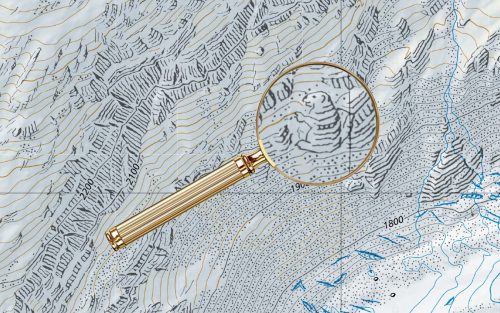
…on certain maps, in Switzerland’s more remote regions, there is also, curiously, a spider, a man’s face, a naked woman, a hiker, a fish, and a marmot. These barely-perceptible apparitions aren’t mistakes, but rather illustrations hidden by the official cartographers at Swisstopo in defiance of their mandate “to reconstitute reality.” Maps published by Swisstopo undergo a rigorous proofreading process, so to find an illicit drawing means that the cartographer has outsmarted his colleagues.