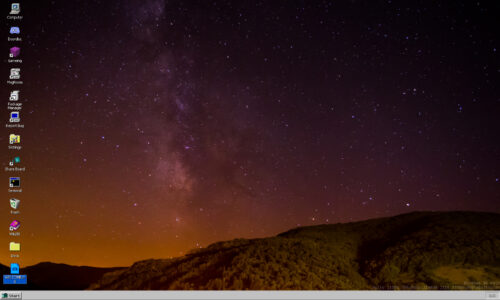How to Create a Windows 10/11 Bootable USB on Linux
Unfortunately, WoeUSB is not available in the software-rich Debian repositories. Thus, it cannot be installed via the APT package manager. However, following the steps below, you can quickly install it on your Debian system.
First, install the following dependencies:
sudo apt install dosfstools findutils grep gawk grub-common grub-pc-bin ntfs-3g p7zip-full parted util-linux wget wimtools
Then, run the following command to download and place the software in your system’s correct location.
sudo curl -L "https://github.com/WoeUSB/WoeUSB/releases/download/v5.2.4/woeusb-5.2.4.bash" -o /usr/bin/woeusb
Finally, set the correct permissions:
sudo chmod +x /usr/bin/woeusb
…our command would look like this:
sudo woeusb --device Win11_23H2_EnglishInternational_x64.iso /dev/sda